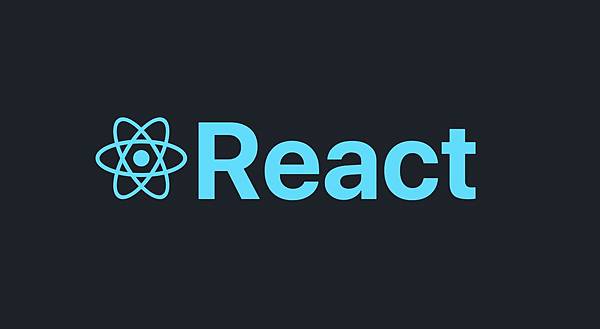
在此紀錄一下 React 部屬到github教學
前情提要: 你要會建立 react 專案(使用 create-react-app套件),你的電腦也需要先裝好git
步驟一: 建立與react 相同名稱的 repository (請先註冊github帳號: https://github.com/ )
首先請先到github上建立一個 repository,名稱要跟你後續要建立的 react專案名稱相同,在此我用 ruwar 當名稱,ruwar代表Russia-Ukraine war:

步驟二: 複製repository URL並且該畫面請保留,後續要使用

步驟三: 開啟react IDE並建立 react專案
我是使用VS code,所以我使用下述指令建立ruwar專案
- create-react-app ruwar

步驟四: 安裝gh-pages套件
建好後請先移至ruwar專案資料夾下再安裝套件 gh-pages:
- npm install gh-pages –save-dev
步驟五: 將github資訊貼到 react專案 package.json中
在package.json中加入:
“homepage”: “https://[你的帳號].github.io/ruwar”,
我的就是 https://x831617.github.io/ruwar
Scripts區塊中加入:
"predeploy": "npm run build",
"deploy": "gh-pages -d build"
如下圖:

步驟六: 之後依github頁面指示下git指令
請使用git bash進到 ruwar專案資料夾下:
接下來輸入下述指令,將專案連結到github並且將專案推至 github:
- git init

- git remote add origin https://github.com/x831617/ruwar.git

- git add . (有空格句點)

- git commit -m “first commit”
- git push -u origin master
步驟七: 回到VS code,在終端機直接下達 npm run deploy指令
就可以在你的 URL中看到如下畫面

這代表成功了。
如果有遇到下述錯誤:
Error: spawn git ENOENT

代表需要安裝git到環境變數,請參考這篇:
請點我,git環境變數安裝說明



 留言列表
留言列表