close
最近 Eclipse 的記憶體常常爆掉,所以想要隨時監控一下記憶體的情況,這時候可以選擇 Window => Preferences。

然後選擇 General,把裡面的 Show heap status 打勾。
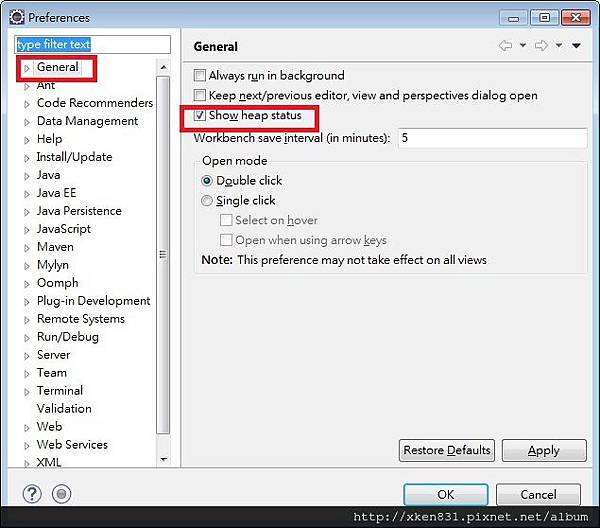
接著就可以在 Eclipse 的右下方看到記憶體的使用情況了。

全站熱搜
最近 Eclipse 的記憶體常常爆掉,所以想要隨時監控一下記憶體的情況,這時候可以選擇 Window => Preferences。

然後選擇 General,把裡面的 Show heap status 打勾。
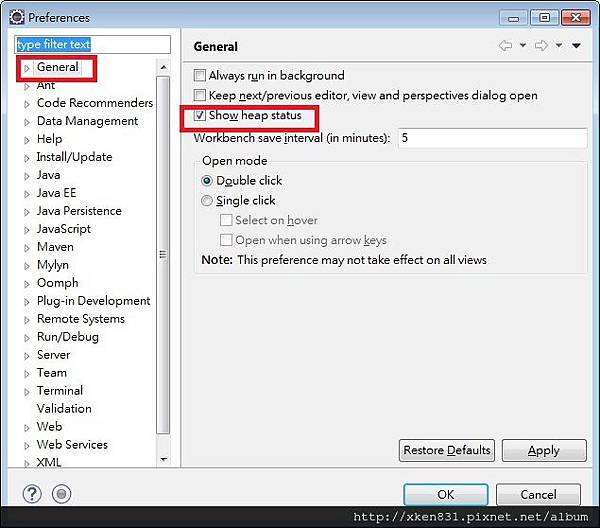
接著就可以在 Eclipse 的右下方看到記憶體的使用情況了。

 留言列表
留言列表