close

之前有SVN submit (commit) code 但是 submit (commit) 錯誤的經驗,如何將SVN上的版本覆蓋呢,以下紀錄了這件事情:
1. 一開始是自己版本的code,並且 commit 到 tortoise SVN 上,視其為 version 1

2. 之後改寫了第二個版本,並且 commit 到 tortoise SVN 上,視其為 version 2。
不過這個時候才發現 version1 的 code才是正確的,這時候要如何從SVN上退版呢?

3. Step1: 請到自己的資料夾,選擇 Update to revision
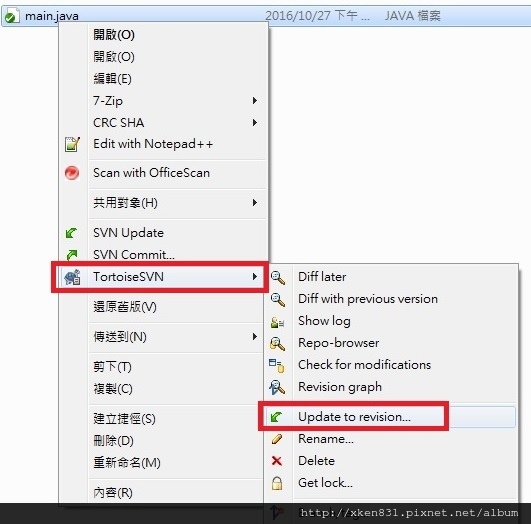
4. Step 2: 選擇 Show log

5. Step 3: 然後選擇自己想要的版本,並且按 OK。
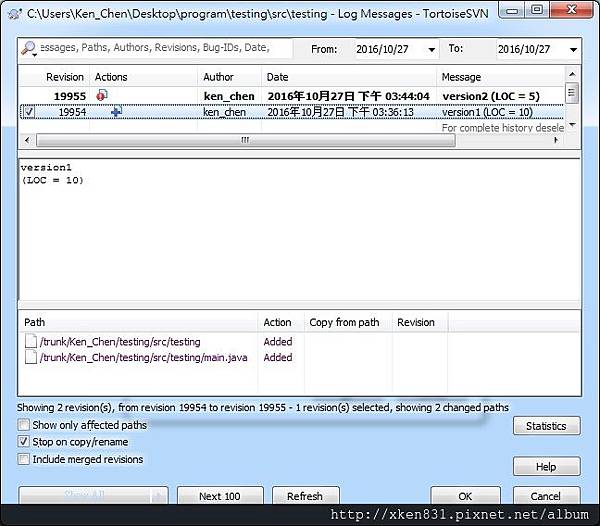
6. Step 4: 確定自己電腦上的 Eclipse 退到自己想要的code之後,在同一個檔案上點擊右鍵,選擇 "TortoiseSVN" => "Show log"

7. Step 5: 選擇自己想要退回的版本,並且在上方點擊右鍵,選擇"Revert to this revision"

8. 看到下列的資訊就大功告成了。

全站熱搜



 留言列表
留言列表