close

最近在K TensorFlow + Keras 深度學習人工智慧實務應用的書籍(上圖),沒想到各種工具書介紹的安裝方式都會遇到不同版本的錯誤。
下述是安裝好 Anaconda + tensorflow 後要安裝 Keras 遇到的錯誤:
| Exception: Traceback (most recent call last): File "D:\ProgramData\Anaconda3\envs\tensorflow\lib\site-packages\pip\basecomma nd.py", line 215, in main status = self.run(options, args) File "D:\ProgramData\Anaconda3\envs\tensorflow\lib\site-packages\pip\commands\ install.py", line 335, in run wb.build(autobuilding=True) File "D:\ProgramData\Anaconda3\envs\tensorflow\lib\site-packages\pip\wheel.py" , line 749, in build self.requirement_set.prepare_files(self.finder) File "D:\ProgramData\Anaconda3\envs\tensorflow\lib\site-packages\pip\req\req_s et.py", line 380, in prepare_files ignore_dependencies=self.ignore_dependencies)) File "D:\ProgramData\Anaconda3\envs\tensorflow\lib\site-packages\pip\req\req_s et.py", line 554, in _prepare_file require_hashes File "D:\ProgramData\Anaconda3\envs\tensorflow\lib\site-packages\pip\req\req_i nstall.py", line 278, in populate_link self.link = finder.find_requirement(self, upgrade) File "D:\ProgramData\Anaconda3\envs\tensorflow\lib\site-packages\pip\index.py" , line 465, in find_requirement all_candidates = self.find_all_candidates(req.name) File "D:\ProgramData\Anaconda3\envs\tensorflow\lib\site-packages\pip\index.py" , line 423, in find_all_candidates for page in self._get_pages(url_locations, project_name): File "D:\ProgramData\Anaconda3\envs\tensorflow\lib\site-packages\pip\index.py" , line 568, in _get_pages page = self._get_page(location) File "D:\ProgramData\Anaconda3\envs\tensorflow\lib\site-packages\pip\index.py" , line 683, in _get_page return HTMLPage.get_page(link, session=self.session) File "D:\ProgramData\Anaconda3\envs\tensorflow\lib\site-packages\pip\index.py" , line 811, in get_page inst = cls(resp.content, resp.url, resp.headers) File "D:\ProgramData\Anaconda3\envs\tensorflow\lib\site-packages\pip\index.py" , line 731, in __init__ namespaceHTMLElements=False, TypeError: parse() got an unexpected keyword argument 'transport_encoding' |

上網查了 Stack overflow (stack overflow 真的是攻城師的好朋友...)
https://stackoverflow.com/questions/46499808/pip-throws-typeerror-parse-got-an-unexpected-keyword-argument-transport-enco
這個問題的解決方法是重新上網抓 html5lib 來覆蓋虛擬環境中的 html5lib 即可,然後重新安裝 keras 就可以裝了。
網址如下:
https://github.com/html5lib/html5lib-python

整包抓下來解壓縮,然後只複製 html5lib 資料夾,接下來就是貼到下圖的位址中(下述網址是已經建立好的 tensorflow 虛擬空間)
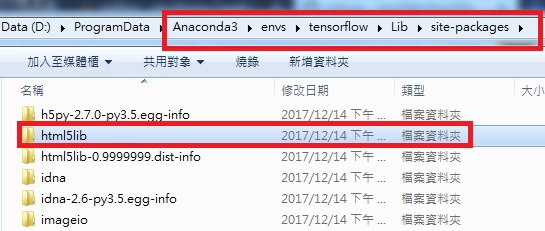
然後再重新安裝 keras 就不會遇到錯誤了。
全站熱搜



 留言列表
留言列表